Computing Resources
Computing support for the English Department is provided by Brian J. Kirk and his team from SAS Computing. They are located in Fisher-Bennett Hall, room 232
Please contact Brian Kirk for general computer requests.
email: help@english.upenn.edu
phone: 215.898.6211
For more information about computing services and support in SAS, see the SAS Computing web site at
http://www.sas.upenn.edu/computing
AirPennNet Wireless Internet
For instructions on setting up a laptop, tablet, or smart phone to AirPennNet, please click here.
Faculty/Staff
The University of Pennsylvania uses Microsoft O365 as our email system for faculty and staff. To log-in using your web browser use this link: https://outlook.office.com/
Your user name is: pennkey@upenn.edu (ex. bfranklin@upenn.edu)
You will still send and receive email as pennkey@sas.upenn.edu or pennkey@english.upenn.edu.
For any other questions, please view the SAS Computing O365 FAQ here.
To set up a vacation/away message, please see instructions here.
Students
The University of Pennsylvania uses ![]() as our email system for students. To log-in using your web browser use this link: http://www.gmail.com/
as our email system for students. To log-in using your web browser use this link: http://www.gmail.com/
Your user name is: pennkey@sas.upenn.edu (ex. bfranklin@sas.upenn.edu)
For any other questions, please view the SAS Computing ![]() FAQ here.
FAQ here.
Canvas
To log into the UPenn Canvas site, see https://canvas.upenn.edu
You must manually request a Canvas site for each of your classes every semester. Canvas course pages are not created automatically. You can request that previous course pages be carried over so that you're not recreating the same content for each semester. To request a Canvas course page be created, see https://dla.library.upenn.edu/siterequest/
Class Email Listserves
ISC has updated the instructions for emailing your class.
Log in to Courses@Penn and go to "Class Lists." Once you've searched for and displayed your class list, you'll see the listserv address near the top of the list.
Telephones
Office telephones are by default configured to deliver voicemail messages as an attachment to your email. You do not need to use the actual handset to access your voicemail.
https://enterpriseportal.vonage.com/ci/index.php/app/sso-log-in/penn-saml-provider
For tips on getting started with your phone, setting up call forwarding, or changing your voicemail options, please follow this Getting Started guide: https://www.isc.upenn.edu/pennflex-phone
 Department of English
Department of English